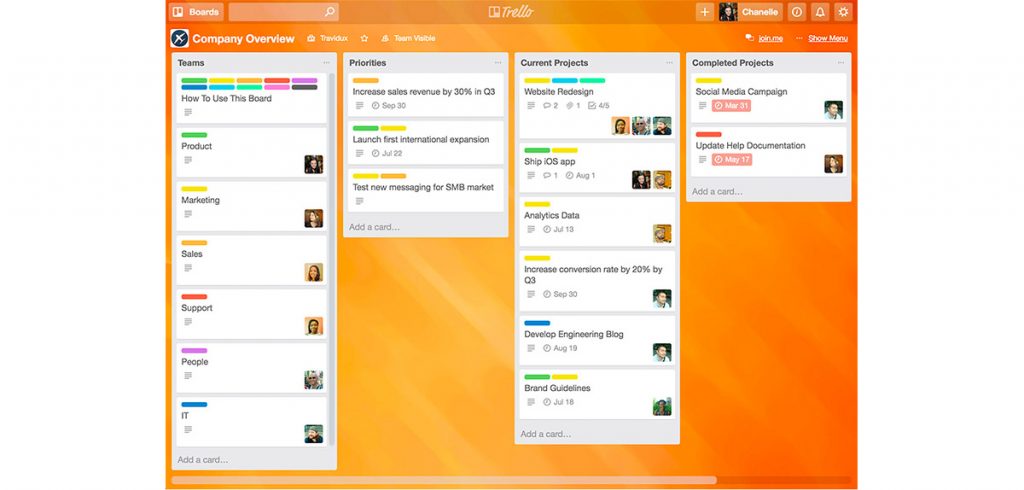Working as a freelance graphic designer from a home office has its perks—and disadvantages. Getting shit done can sometimes be a challenge, since you have the freedom to organize your day however you want. But when you end up working until 10 pm because of your bad time management…it’s not so fun anymore.
And so my search for a solution that would help me avoid these “involuntary night shifts” began. In this article, I’ve gathered what I’ve learned so far and which tips and tricks worked best for me.
#1 – Start the Day with Yesterday
My day “starts” with the previous evening. Every designer I know has been tripped up by a messy desk at one point or another. During the day, lots of stuff piles up—paper, pens, tools everywhere!
Before I wind down at the end of the day and leave my workspace, I clean it up. This habit prevents procrastination from sneaking in the next morning. With a clean desk, your brain can’t trick you with the old “I have to clean up first“ excuse.
Clearing out the mail inbox is a good trick too. Reply, file, delete. It’s very satisfying and gives me a good overview for what I need to get done the next day. A full inbox sits in the back of my mind and makes me feel nervous and overwhelmed. So clean up your desk—and your inbox.
Before leaving the workplace, it’s good to think about your assignments for the next day. What needs to get done? What has the highest priority? This way I don’t waste time in the morning thinking of what I should be working on.
#2 – Aim for a Quick Win in the Morning
I discovered a life hack that works very well for me when working from home. After getting up, I hydrate my brain with a big glass of water and make myself a nice cup of black tea. Then, for about one hour, I immediately start working on the biggest item I decided to work on the day before.
This way I trick my “inner sloth” into getting important things done early in the morning. Depending on the client projects I have, I try to use this most productive time of the day for my own business development. A little progress every day adds up to big results.
Having breakfast after accomplishing something tastes way better and sets the right tone for the rest of the day. It keeps me motivated to continue being productive.
By the way, this trick works the best when you get up early. I usually get up at 7 am, then I work on a task for about an hour and reward myself with breakfast. At around 8:30 to 9 am, I start with the daily business—the same time I’d start working at an agency—except that I’ve already got serious sh*t done by that time.
#3 – Write Down Everything in Lists, All the Time
Everyone who yawns at To Do lists now, please wait a second. Let’s take the good ol’ To Do list to the next level. The trick is to break up big assignments or goals into little, doable chunks. I write everything down at all times—even non-work-related things like watering plants, reading books, or following up with potential clients.
I collect my “brain dumps” in one place and then categorize them in detail and priority order. Free your mind from distracting thoughts, and you’ll be able to focus on the important things. Make sure you update and clean up your whole list once a week to build trust in your system. A To Do list you don’t keep up to date and can’t trust is worse than not having one in the first place.
I’m using an app called Things for managing my lists. Things is only available for Mac and costs around $50. It syncs my To Do items between all my Apple devices. That way I can update my list anywhere I go to capture ideas and little notes.
If you want to use a free service, Trello is the way to go. You can create boards and lists and organize and prioritize them in a very fun and flexible way. This tool is also great for collaborating on projects with other people. I really love it!
Lists can also help you get through the deep dark places of procrastination. Sometimes I just can’t motivate myself to work on certain projects. When that happens, I go through my lists and sometimes catch a To Do item that I’d rather do than others. Checking off a tiny task feels great—and often helps me regain motivation for bigger assignments. I call this technique “procrastiworking.”
- Things (MacOS/iOS only) – $49.99
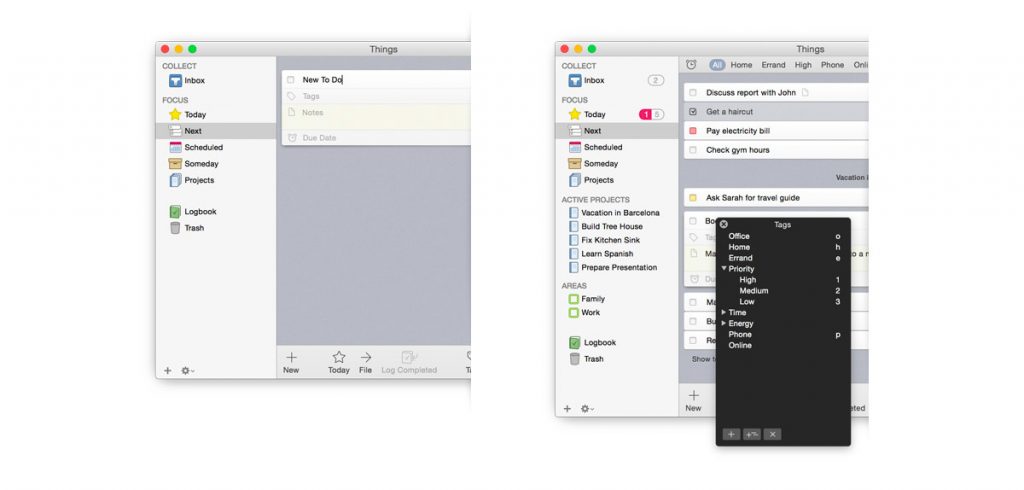
#4 – Track Time and Take Mindful Breaks
Starting to work freelance from home initially made me feel vaguely unsatisfied. I spent 8+ hours in front of my laptop working, but at the end of the day, I felt like I hadn’t accomplished anything.
As a freelancer, you get to wear many different hats—customer acquisition, marketing, sales, and so on. Many times I didn’t “see the results” immediately as I usually do when working on design jobs. This was fairly upsetting. I realized I either had to fight those bad vibes—or go back to a full-time position.
It was at this time I discovered the Pomodoro Technique, a time-management method that I now use daily. The technique uses a timer to break down work into intervals, separated by short breaks. It’s called Pomodoro Technique because Francesco Cirillo, who developed this method, used a tomato-shaped kitchen timer as a student. I’m Italian, so naturally I love this naming choice.
What makes the Pomodoro Technique work for me is that I set a specific amount of time for a certain task. This helps me to not bounce around between items, but stay focused on just one instead.
Usually I set the timer for 45 minutes, followed by a 10-minute break. The traditional flow is 25 minutes’ work followed by a 5-minute break. Depending on what you’re doing, you can experiment and vary the time. I often use shorter 25-minute intervals to respond to emails or smaller tasks. With some experimentation, you’ll quickly figure out what works best for you.
To support this time-management method, I’m using an application called Timer on my Mac. This is the ultimate time-tracking hack and only costs a few dollars. I set the timer, describe what I’ll work on, and focus on that one task.
As soon as the timer runs out, this information gets saved directly into my calendar. This is so helpful because I easily can track which projects I’ve been working on. And at the end of the day, what I’ve accomplished is in plain text, and I get to feel good about what I achieved.
I’d encourage you to take the Pomodoro breaks seriously. Take mindful breaks and don’t rush through assignments without leaving your desk for three hours. Stand up, stretch, and stay hydrated. Your neck and back will thank you for that. You’ll see that those little mindful breaks will do wonders, because you’ll give your mind space for new input and creative thoughts.
- Timer (macOS) – $2.99
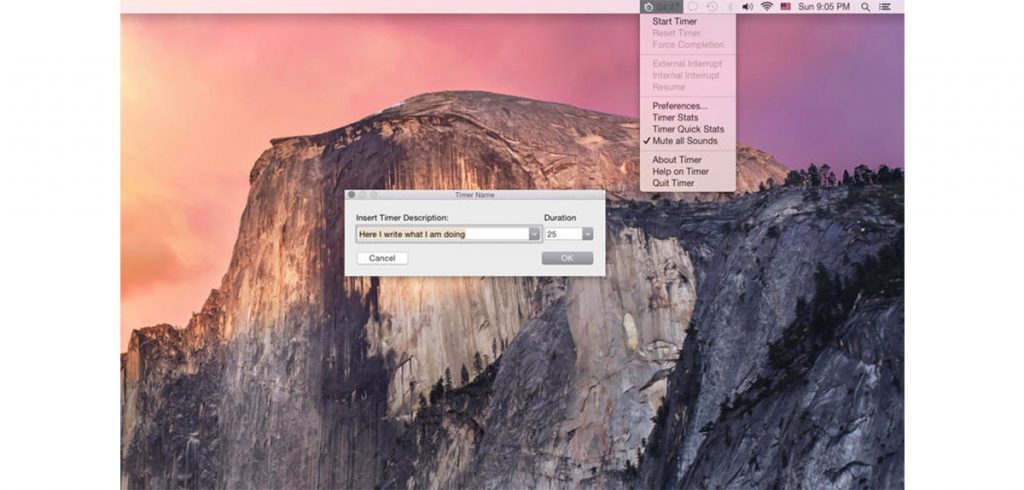
#5 – Set Ground Rules for When You Check Emails and Social Media
You are working on a project and now you’re even setting a timer to dedicate yourself to the one task at hand—and then your email pops up. Uh oh. One unread email in your inbox. Of course you have to check it because it might be important, right?
As soon as you open that email, your mind will be busy with processing the new information. Your thoughts will be quickly cluttered, and it will be difficult to focus on only one thing. In the end, you won’t get as much done as you could have because of the distraction. That’s why it’s better to focus on just one task at a time.
You are probably familiar with the situation when you just want to briefly check your Instagram feed—and all of a sudden, when you look up again, it’s an hour later. I believe social media is the number one cause for procrastination. But is it really worth it when you have to pull an all-nighter to get the work load done?
There are many solutions out there. I use the radical SelfControl App on my Mac. You set it up to ban websites like Facebook or Instagram from being viewed on your computer. I’m using the default option of 24 hours whenever I catch myself scrolling mindlessly through my Facebook news feed. Whenever that happens, I just activate the app and I’m “free” for the next 24 hours. Like I said—radical, but it works.
On my phone, I’m using a more peaceful app called Forest. You can plant a tree by setting the timer. When you leave the app, your tree will die. If this isn’t motivation enough, the rewards you get in the form of points and a high-score list might do the trick.
Besides using this app, I turn off all notifications on my phone and mute it most of the time. It does wonders for staying focused and remaining present.
Depending on the project situation, I might check my email only a few times a day. However, this of course doesn’t work when collaborating with other people or if I have to coordinate tasks. Yet it’s important to know how easy it is to get distracted by email. All of a sudden, there are ten other things to do or to reply back to. But not everything needs to be taken care of immediately. Try to only check your email when you’re either waiting for some important information or when you actually have the headroom in your schedule to reply back to them right away.
- SelfControl (macOS) – Free
- Forest (iOS) – Free
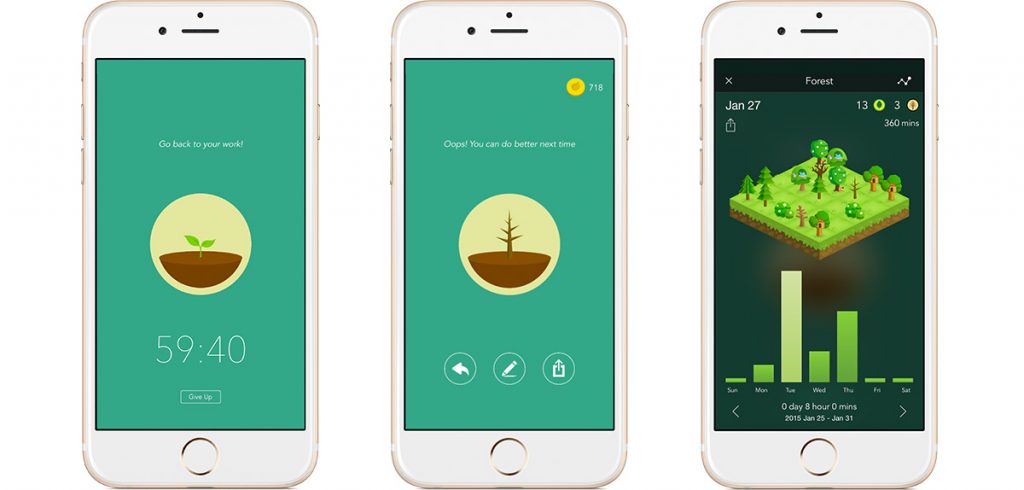
#6 – Sometimes You Just Have to Let Sh*t Happen in Order to Get Shit Done
Some days are just better than others. If all the tips and tricks fail and you get nothing done? Don’t worry if you mess up, and relax—tomorrow will be a better day. It happens to the best of us. Go for a walk, pursue your hobbies, and don’t be too hard on yourself.
An Example of Successful Procrastiworking
Well, this artwork definitely got done before the copywriting. So this is called successful procrastiworking, right? 😉